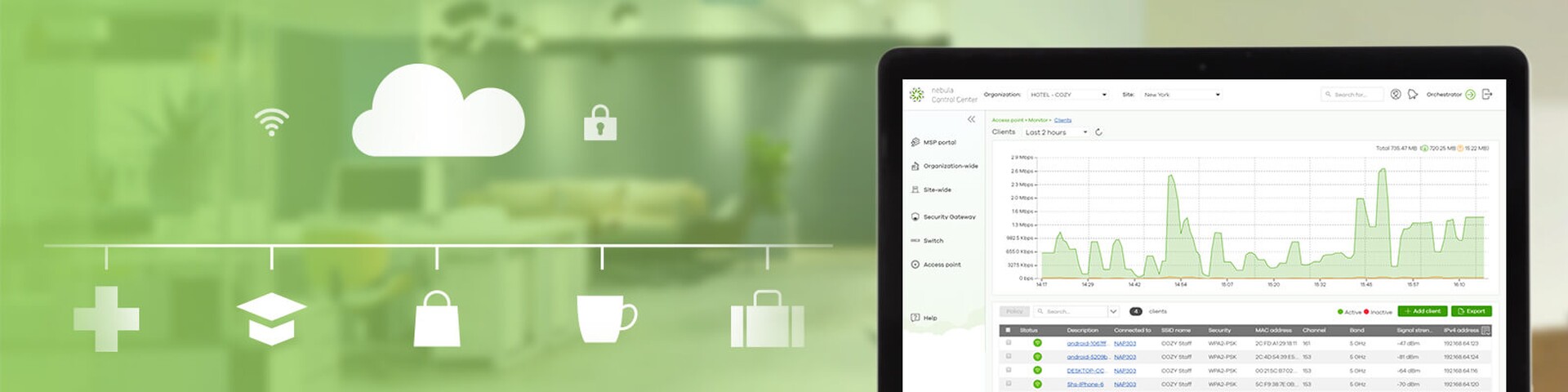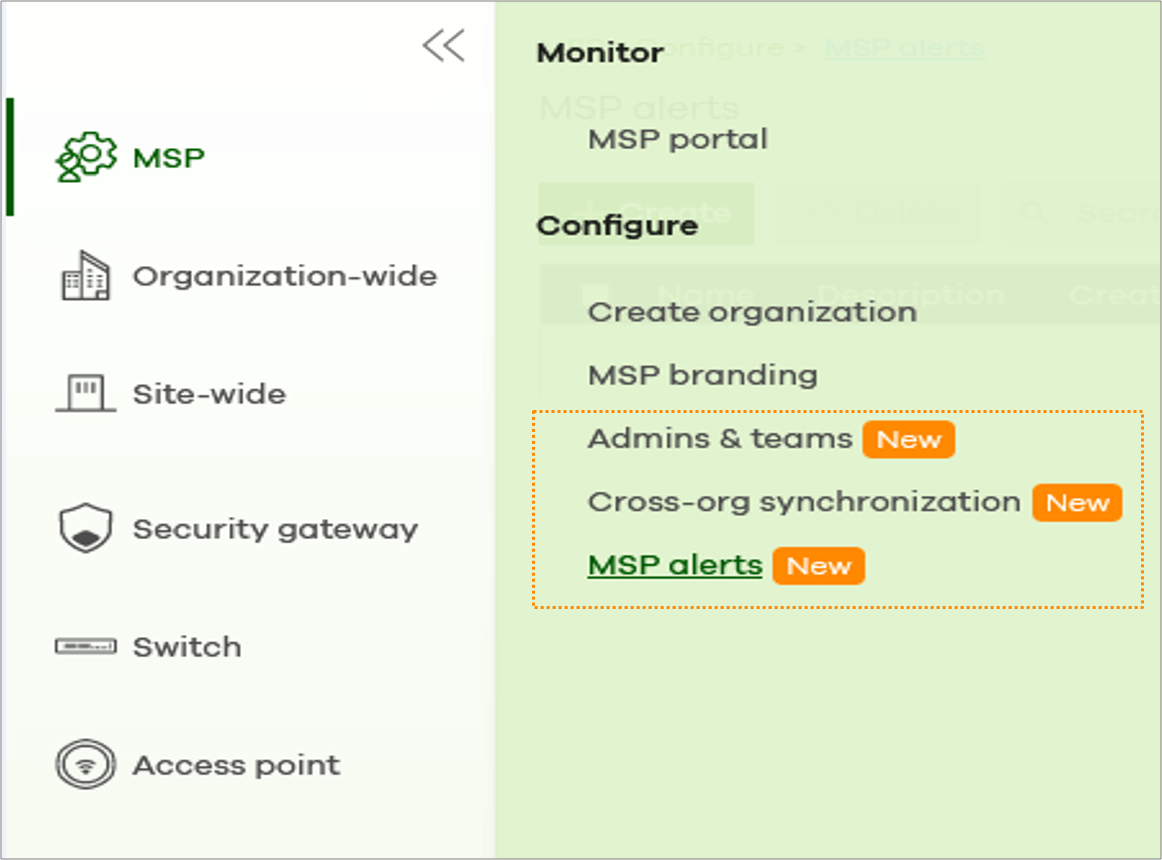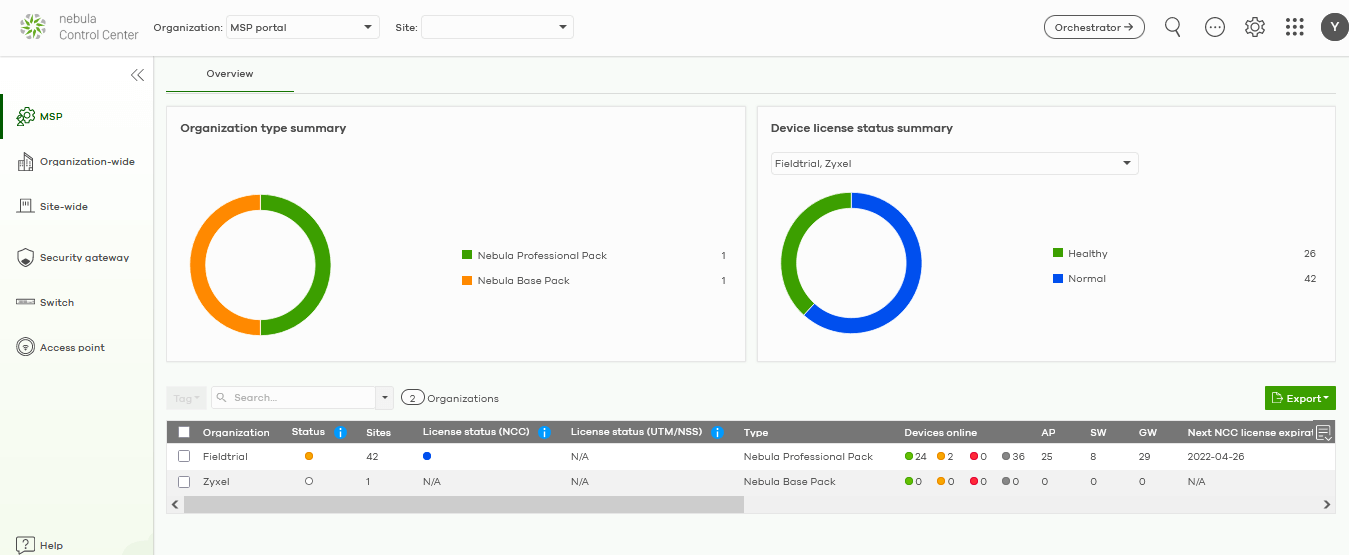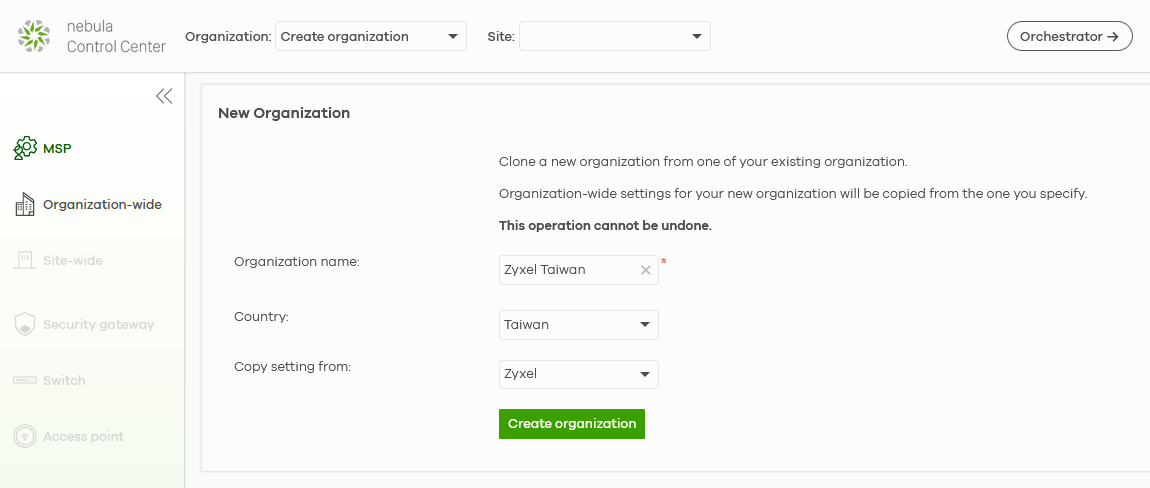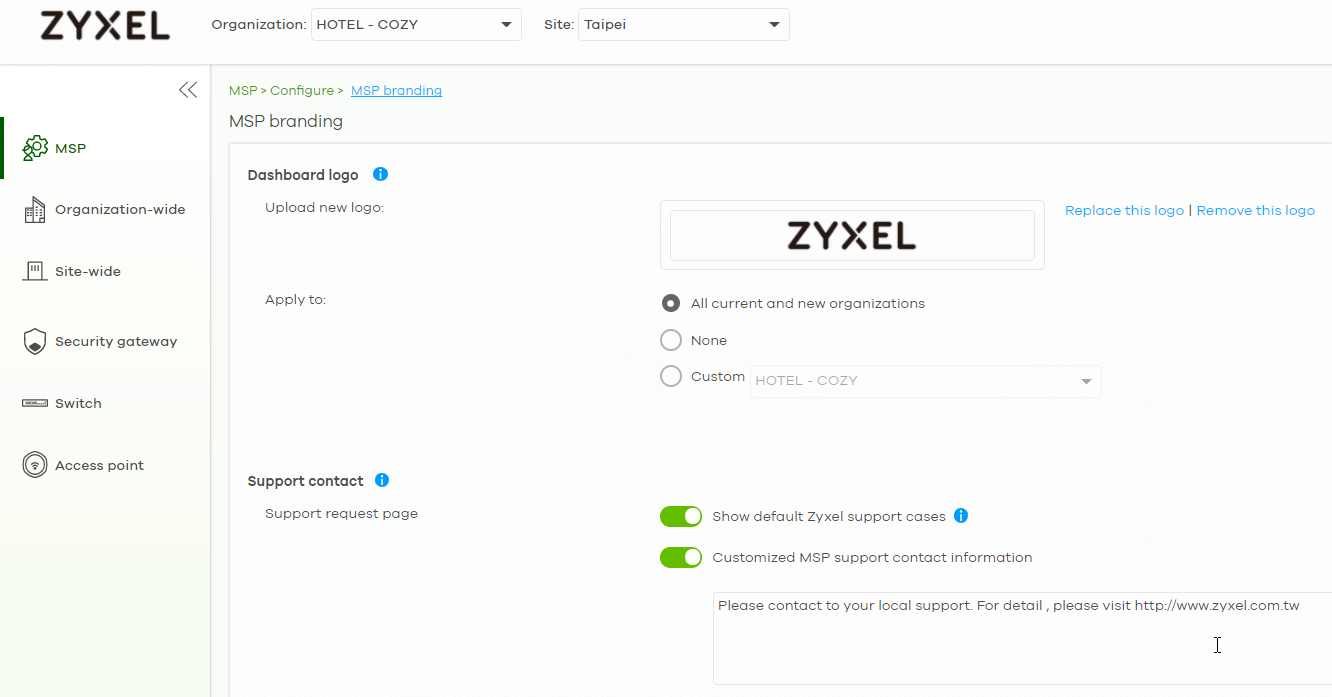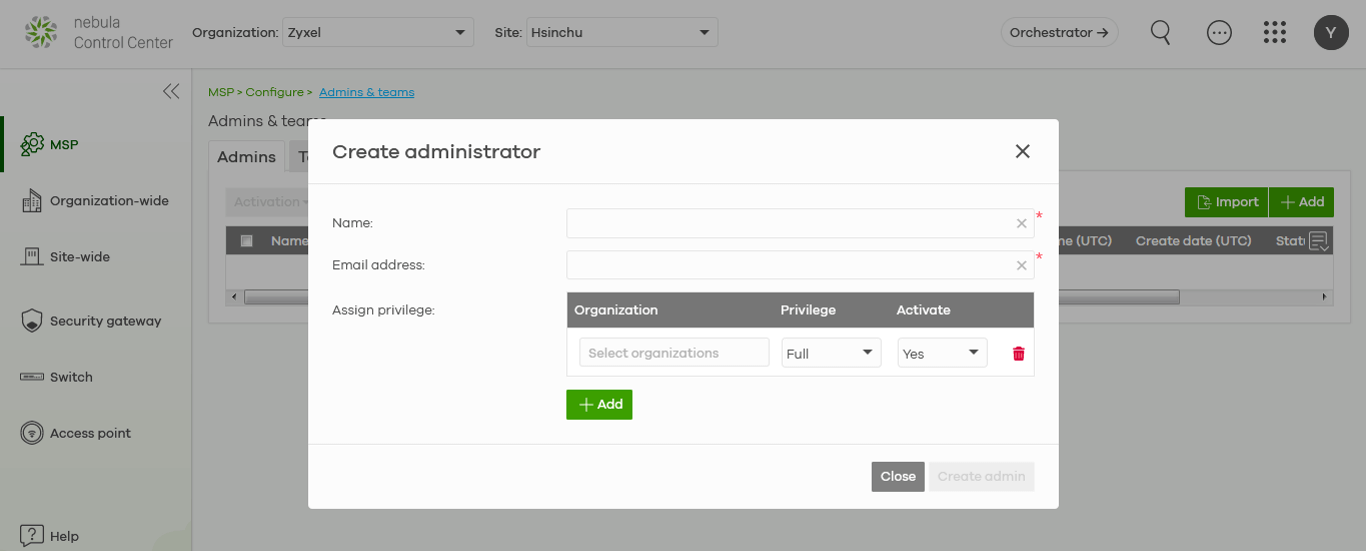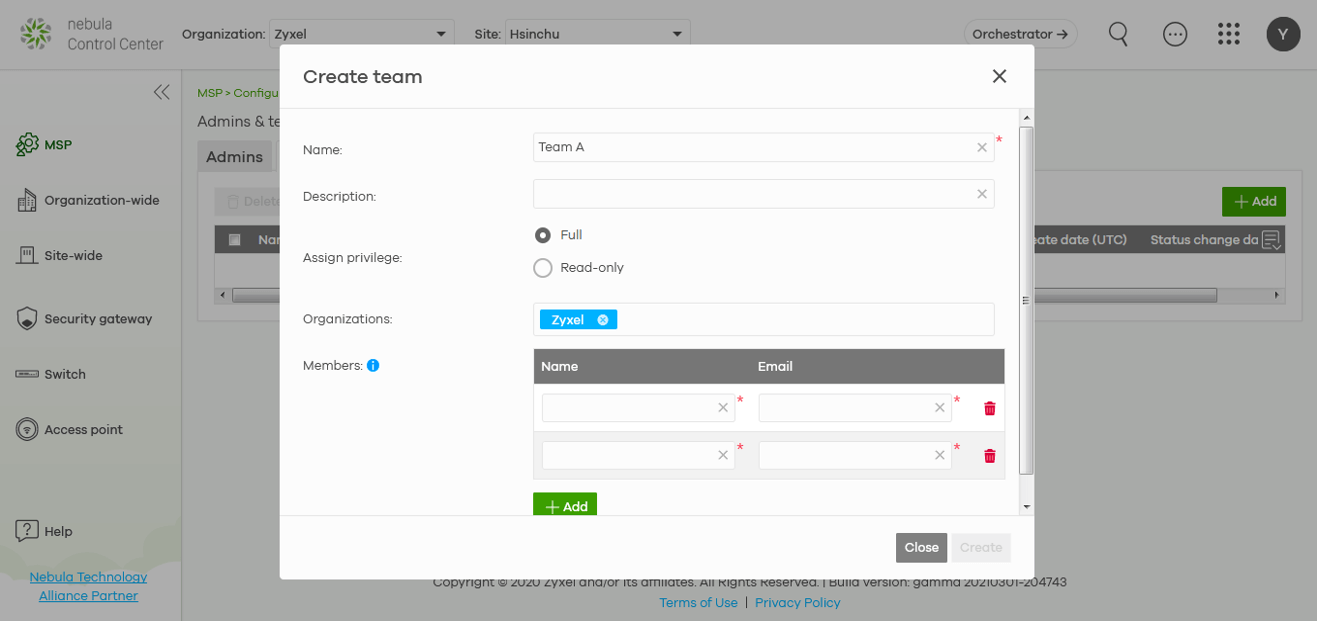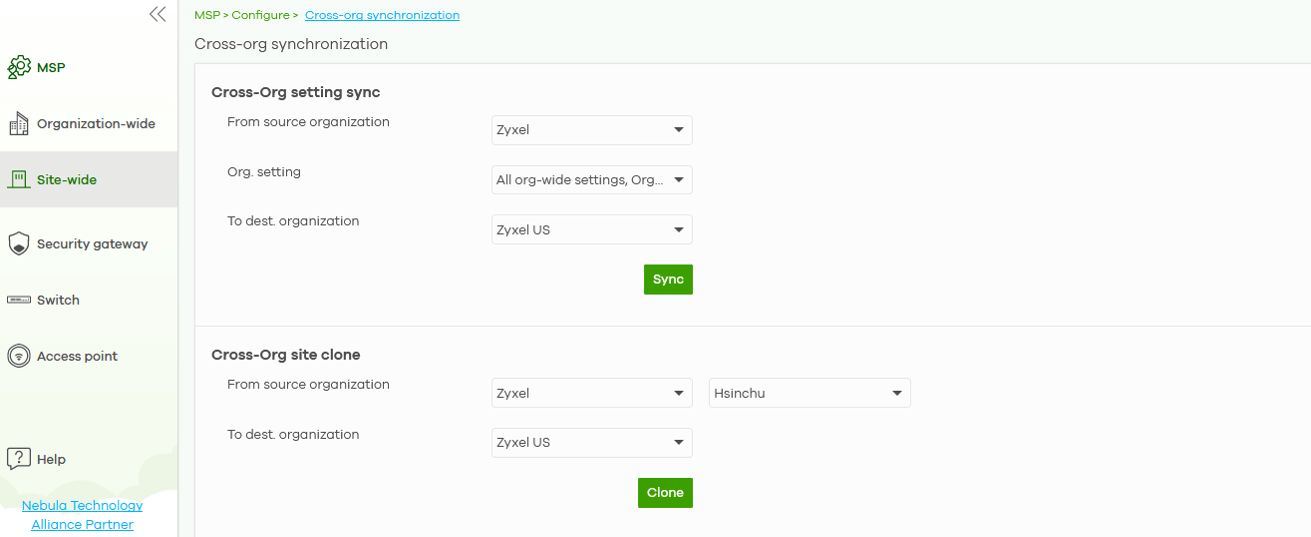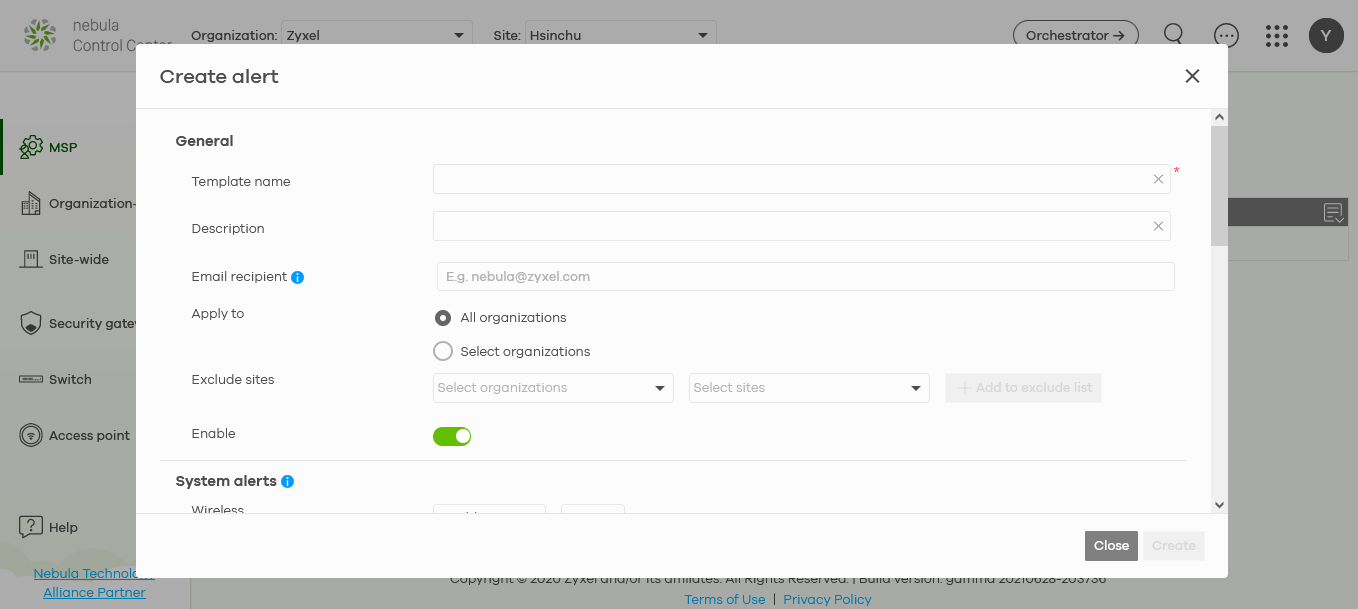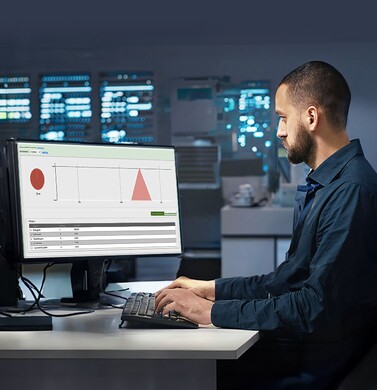Serve Your Customers More Efficiently with Nebula MSP Pack
Why?
When managing networks for multiple tenants (organizations), it will be very beneficial for MSP users to have a single point of entry that centralizes organization, device, and license status and information all together in a single-pane-of glass view to easily help them to configure, monitor, and manage multiple networks to save time and efforts.
What we offer?
Exclusively designed for Managed Service Providers (MSP), Nebula offers a new licensing service - MSP Pack for users to enjoy a suite of useful tools to better facilitate an efficient cross-organizational network deployment and management, which ultimately helps elevate MSP productivity and deliver top-notch service to their customers.
The goal is to achieve:
- Centralizing access/entry of ORG-based or site-based info
- Org-to-org operation
- Clone sites’ settings
- Branding dashboard and support request
- Extranet VPN settings (Future support)
- Reducing repetitive ORG-based or site-based settings
- Copy/sync. org’s settings
- Admins management
- Alert settings
Nebula MSP Pack is a per account-based licensing service that can be used in conjunction with Nebula’s existing Packs (Base/Plus/Pro).
Several new features have been added to the MSP Pack in the recent Nebula release and we will continue to add more new features to enhance its functionality.
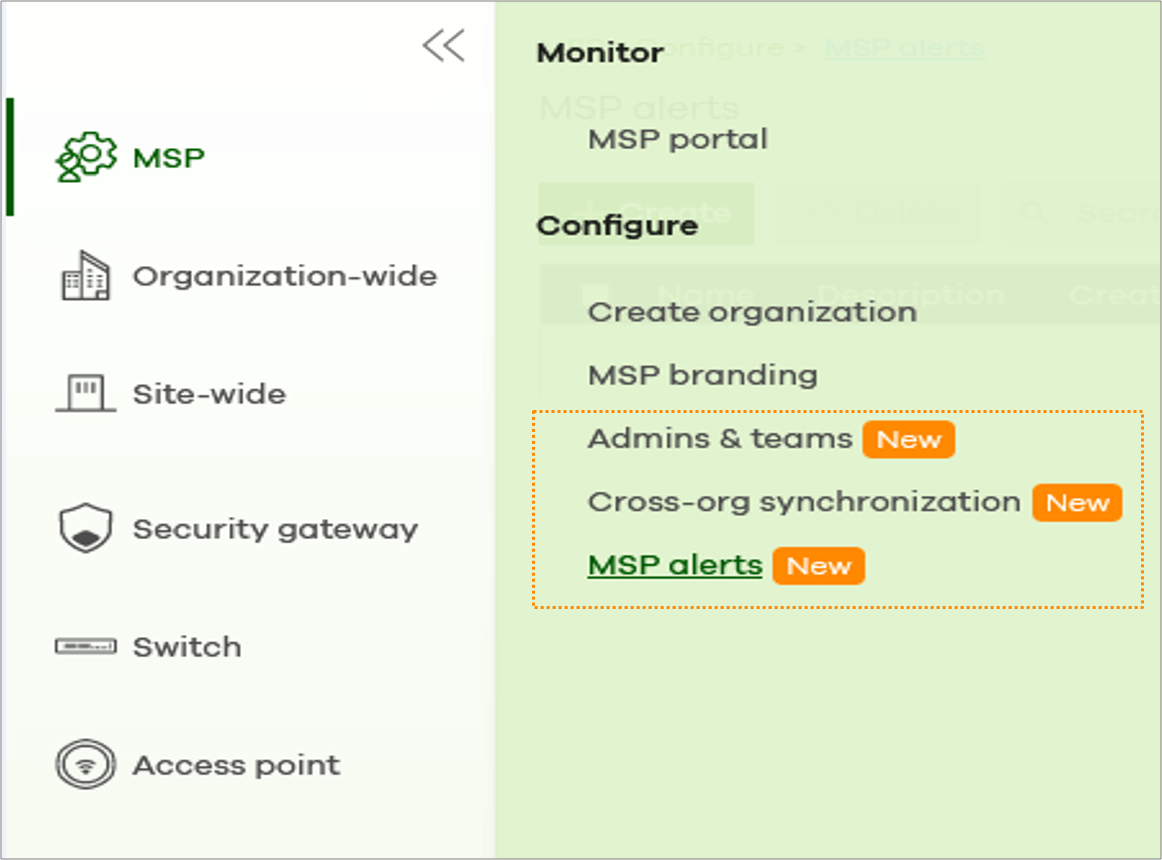
What can MSP Pack do?
When managing two and more organizations in Nebula, a Nebula account owner with an active MSP Pack license can take advantage of the features offered in the MSP Pack for cross-organizational management including:
- MSP portal
It provides a centralized, single-pane-of-glass view on the basic information and the status of the managed organizations including the number of managed sites and devices, the device status, the license type, and the license status with expiration info. 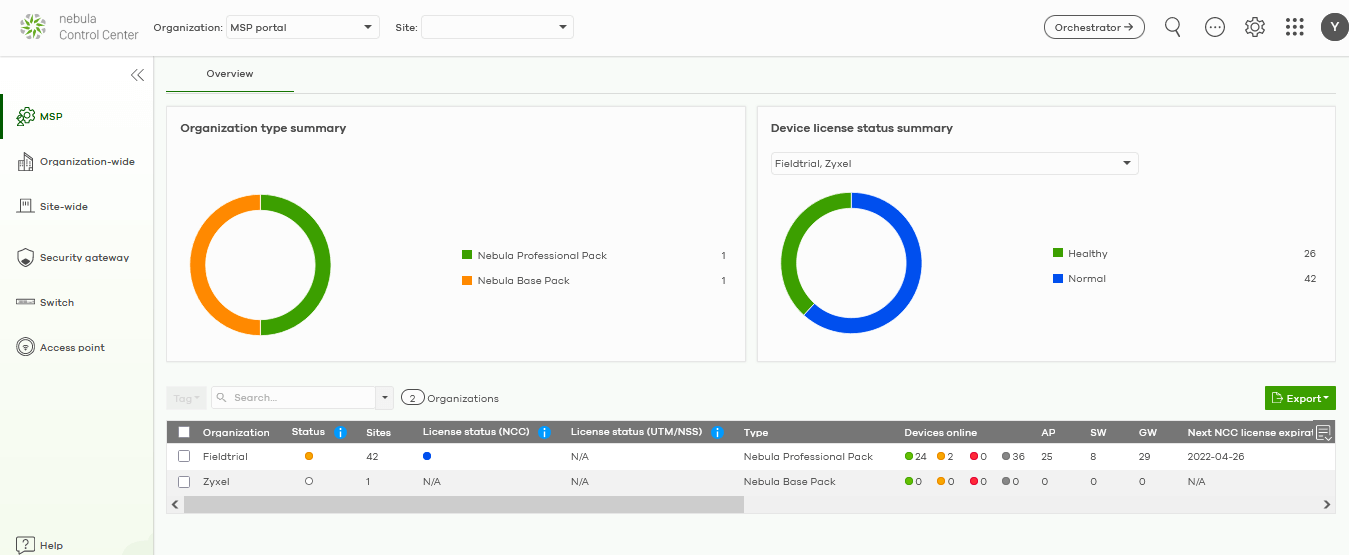
- Create organization
It provides an efficient tool for MSPs to quickly set up a new organization in NCC. When creating a new organization, MSP users can take advantage of this tool to copy configurations (organization-wide settings) from one of the existing organizations to the new organization. 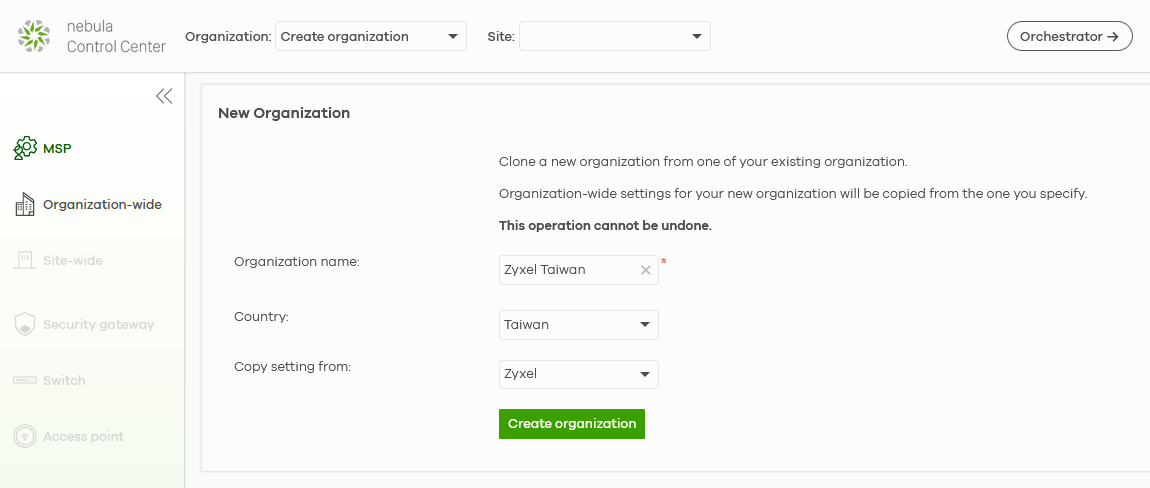
- MSP branding
It helps enhance the MSP service to their customers by providing a customizable MSP-branded dashboard with their company logo and also a support contact, giving MSPs an opportunity to promote their brand and customer service. 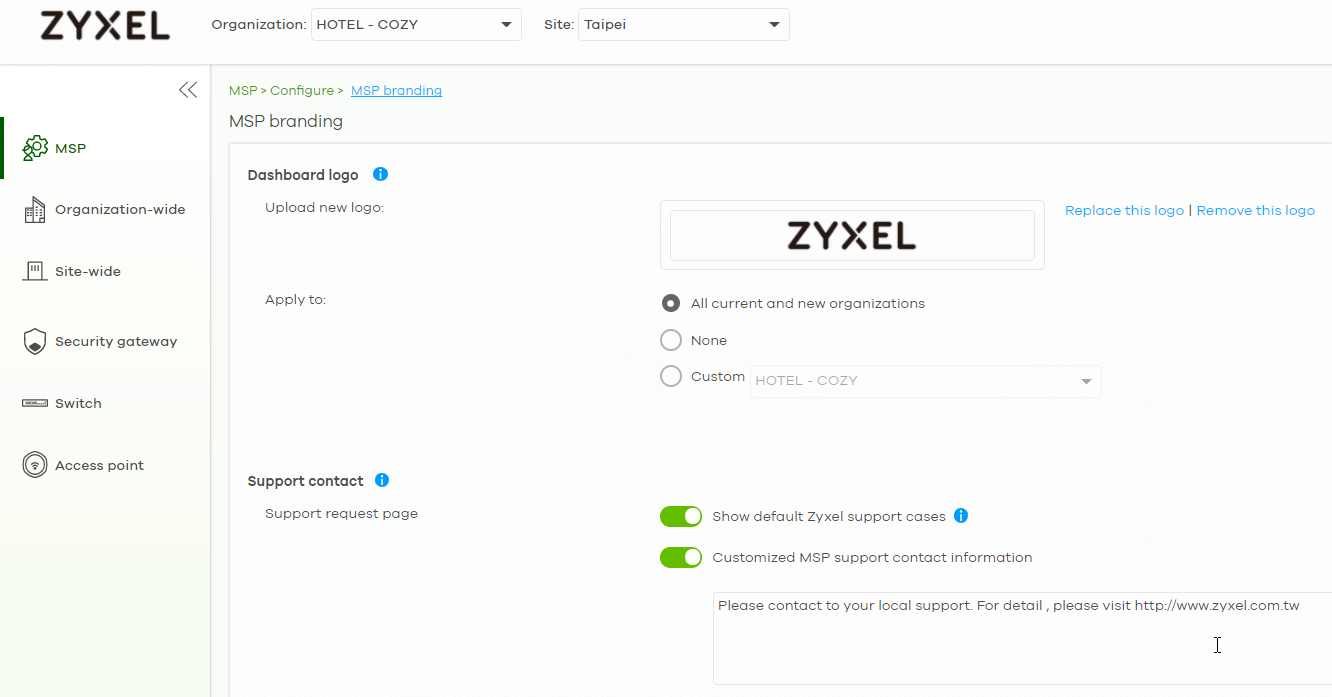
- Admins & teams (new)
- Create administrator: It gives MSP users an ability to create and view ORG level administrators, assign privilege, and associate them with the managed ORGs.
- Create team: It gives MSP users an ability to group the ORG administrators by different attributes such as geographical location, vertical industry, admin. privilege, etc.
It provides a centralized and flexible tool for admin user management, helping MSP users to easily add or remove an admin member to quickly reflect the staffing change, or to make changes on the admin privilege or the admin’s managed organizations for flexible admin. resources management. With this new tool, MSP users no longer have to go into the setting of each ORG and set up or remove ORG admin and admin privilege one-by-one manually in NCC every time when there is a change.
- Cross-org synchronization (new)
It gives MSP users an ability to synchronize all or selective settings of an existing ORG to a newly-created ORG, and also an ability to clone all or selective site configurations to the new ORG. The tool is particularly beneficial for a fast replication of a successful network deployment from an existing organization to a new organization especially when the two organizations are in the same vertical industry or share a similar network design. 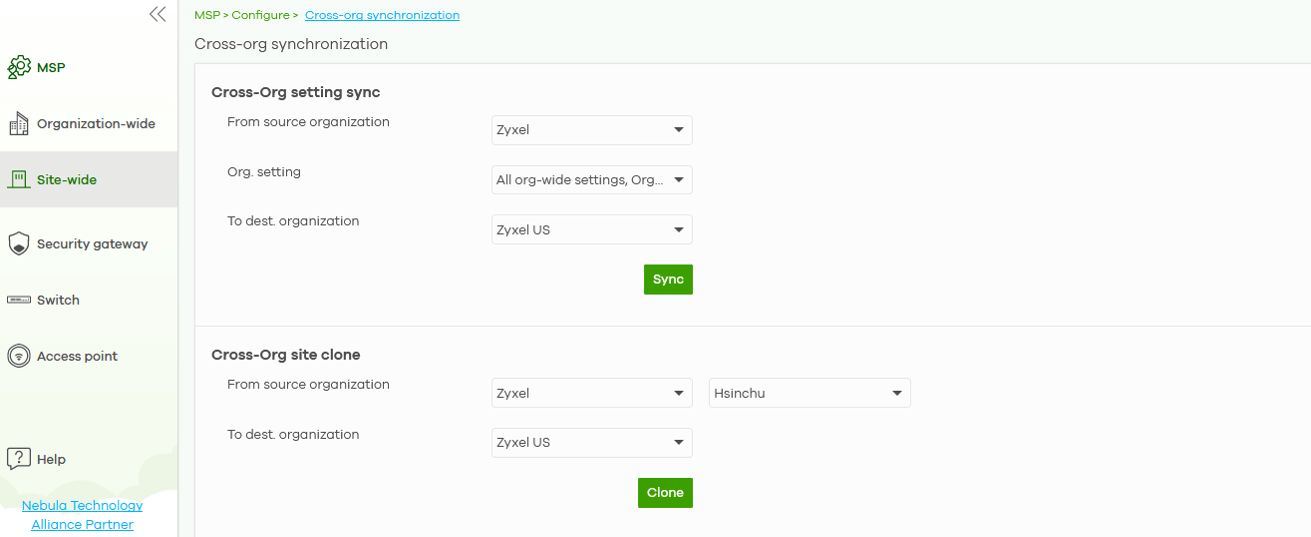
- MSP alerts (new)
It provides a centralized and efficient tool for MSP users to set and receive alerts across their managed organizations and sites* if there is any device online/offline event or other critical event. This convenient tool allows MSP users for a fast response to an abnormal event to deliver excellent service that increases customer satisfaction. 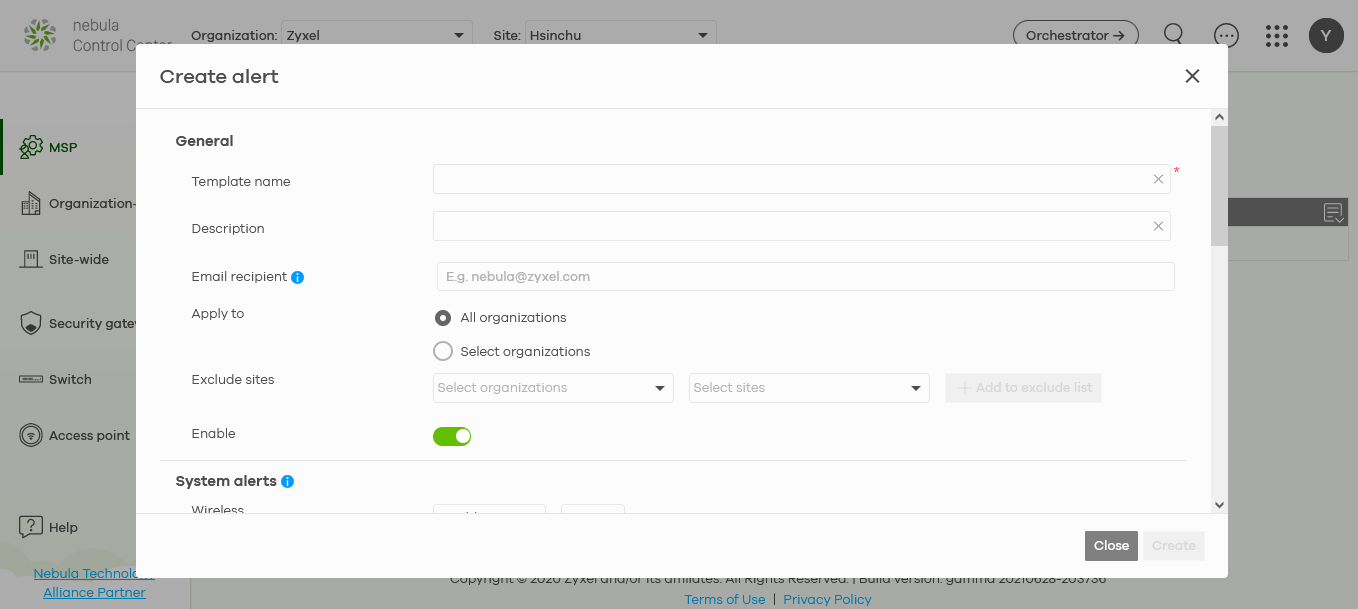
* The email recipient will not receive email notifications from Base ORGs unless his/her account with active MSP license.
Interested in MSP Pack?
Nebula MSP Pack is specifically designed to help MSP users to serve their customers more efficiently. If you want to know more about the Pack, please get in touch with your nearest Zyxel office or your local Zyxel authorized partner, or you may go online to purchase MSP Pack license directly here. A trial license can also be available, please contact your local Zyxel representative.