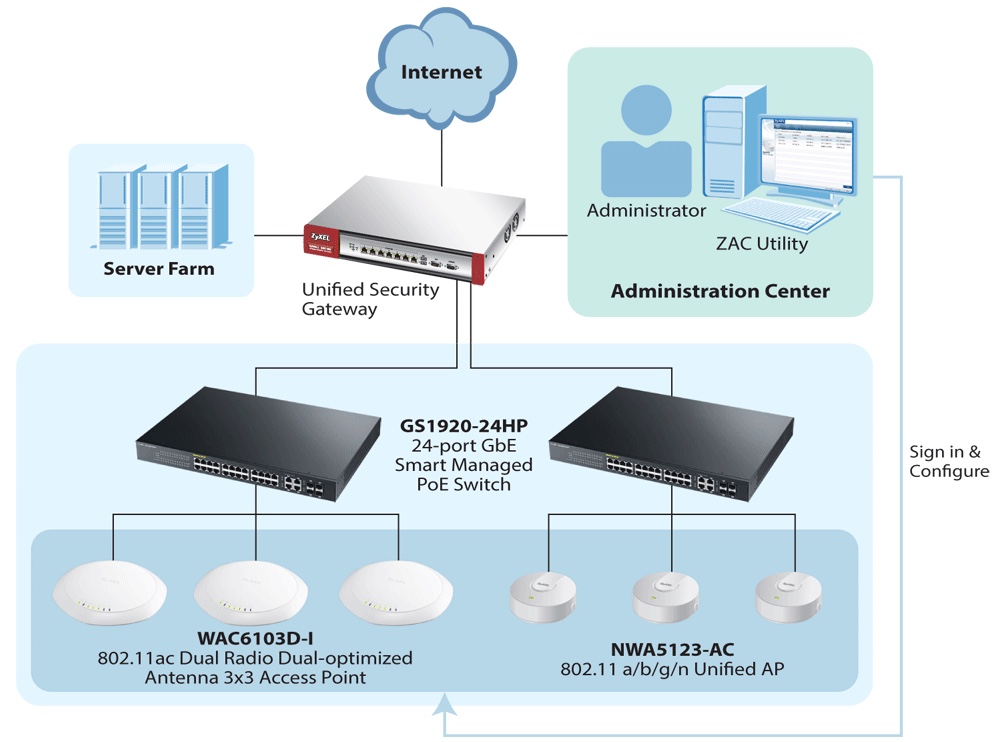ZAC
ZyXEL AP Configurator
Set Up and Configure Multiple APs with Ease

Easy to use
The ZAC utility has been designed with an intuitive interface to eliminate extra training effort. Resellers can scan APs on the networks first, edit AP profiles and then apply the files to selected APs through the ZAC utility. Following the three-step procedure, configurations for multiple APs can be done in just a few minutes.

Saving time and effort
Resellers often face time-consuming, exhausting issues setting up and maintaining multiple APs. The ZAC utility offers handy functions to control APs from a central computer, and it significantly decreases labor cost when deploying new or extending current Wi-Fi networks.
AP configuration
When APs on the network are discovered and selected, resellers can edit the current templates or create new templates for AP profiles easily. Through the ZAC utility, network resellers can check and setup AP profiles including SSID, security, RADIUS, MAC filter and L2 isolation, then save them on the computer as well. The saved profiles can be imported to the newly added APs during the Wi-Fi network expansion process to save time resetting them.
With the ZAC utility, there’s no need to repeat the entire settings process for each single AP. Resellers can setup or change profiles for one or a model group first, and then apply the configuration to selected APs with just a click.
Batch firmware upgrade and profile backup
To maintain APs, resellers need to check AP status individually and spend most of the time upgrading firmware and backing up profiles. The ZAC utility is able to upgrade firmware for a batch of APs while checking upgrade status, and resellers can back up AP profiles in batch to reduce repetitive setup processes.
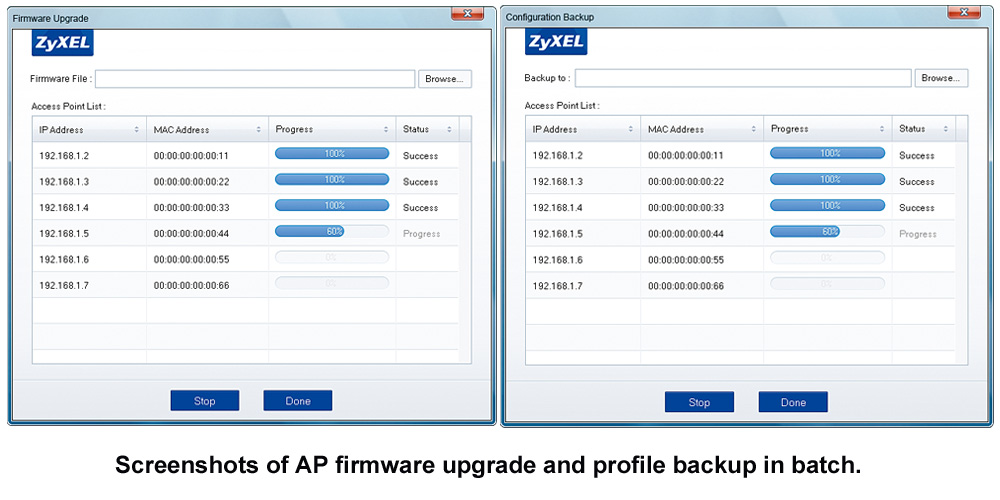
Application Diagram