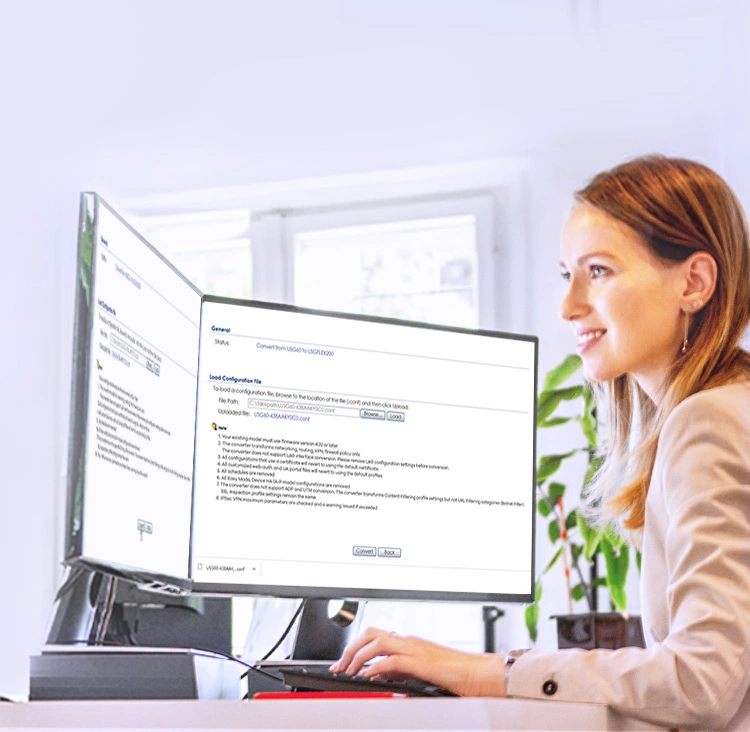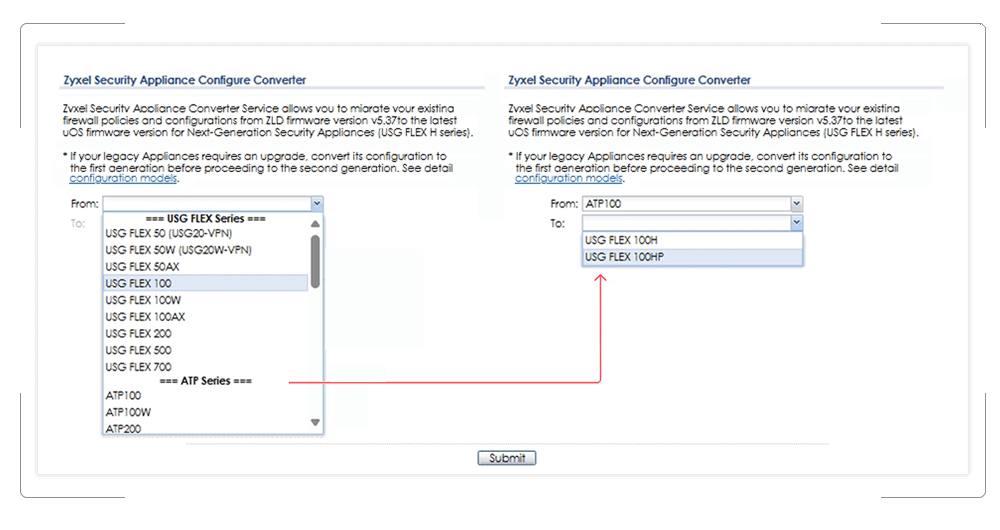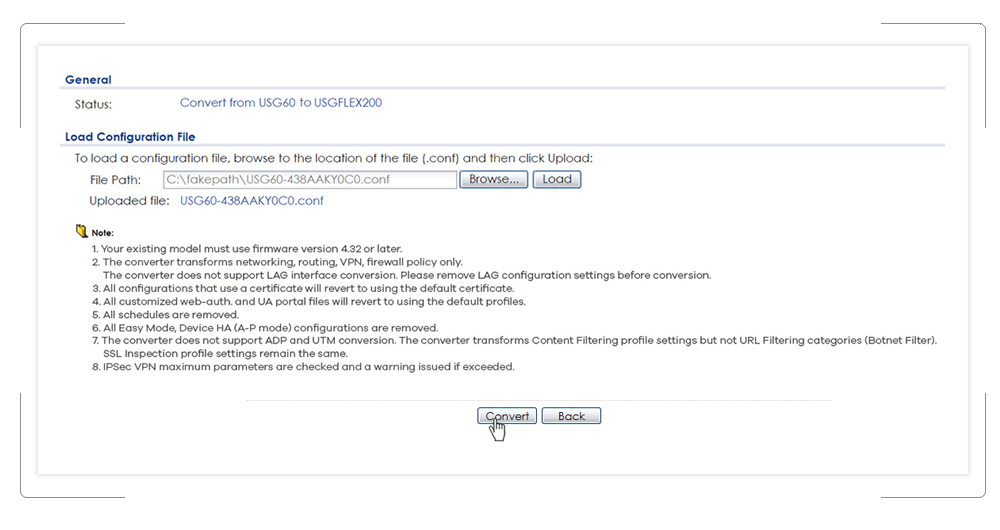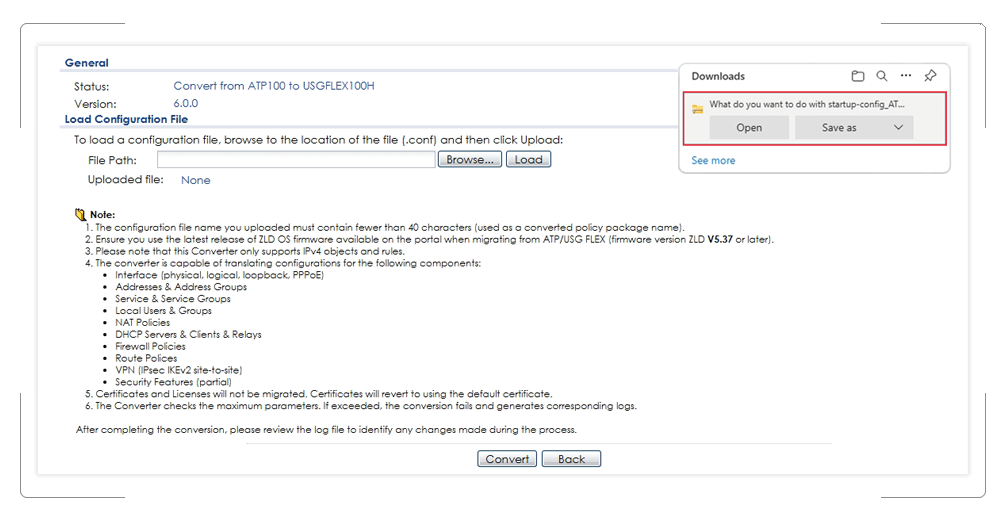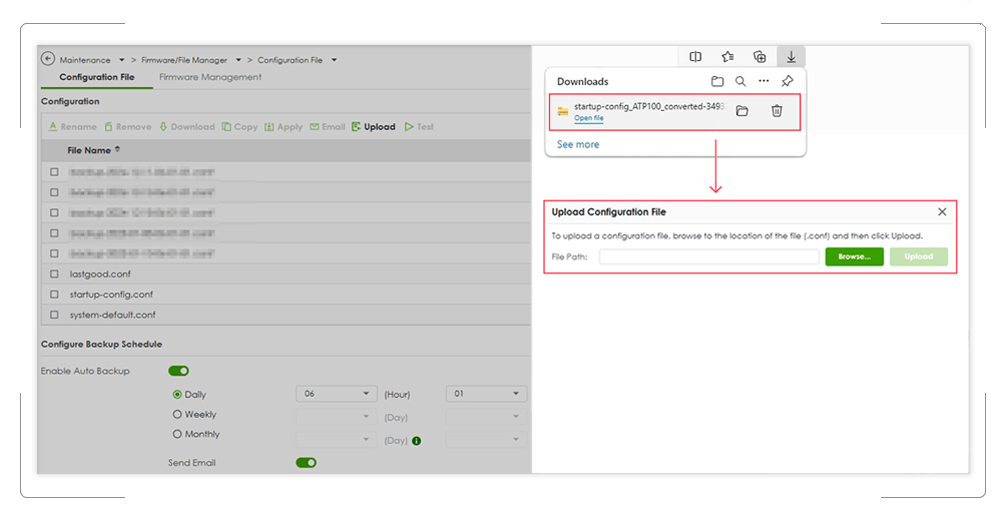Snelle en eenvoudige migraties voor verbeterde snelheid
De USG-configuratieconverter is ontworpen om uw migratieproces van het huidige apparaat naar de oplossingen uit de USG FLEX-serie te vereenvoudigen. Bespaar tijd en moeite en pas bestaande USG-configuratie eenvoudig toe op de nieuwe serie met de geautomatiseerde configuratiemigratietool, waardoor uw overstap soepel verloopt.