Mounting Accessories
Accessory
How to Install
Zyxel Waterproof Enclosure for Your Access Point
This waterproof enclosure provides a great protection for Zyxel WiFi AP in tough environments. Mount it easily on any wall or pole (pole mount kit sold separately). This Zyxel waterproof enclosure is designed to withstand a wide range of temperature from 50°C to -20°C, waterproof the Access Point with IPX5 certified rating and extend its lifespan with its UV stabilized plastic shielding.
Wall Mount
Pole Mount
(mounting kit sold separately)
Ceiling mount with clips
Desktop Mount
(mounting kit sold separately)
Free Up Your Space
For desktop mount, the ACCESSORY-ZZ0107F is a desk mount kit perfectly made compatible for Zyxel’s wall-plate access points for an additional option.
_accessory.png)
Wall Mount Arm
With the wall mount arm, wall-mounted APs can be angled precisely to deliver the same optimized antenna pattern as ceiling-mounted installations.
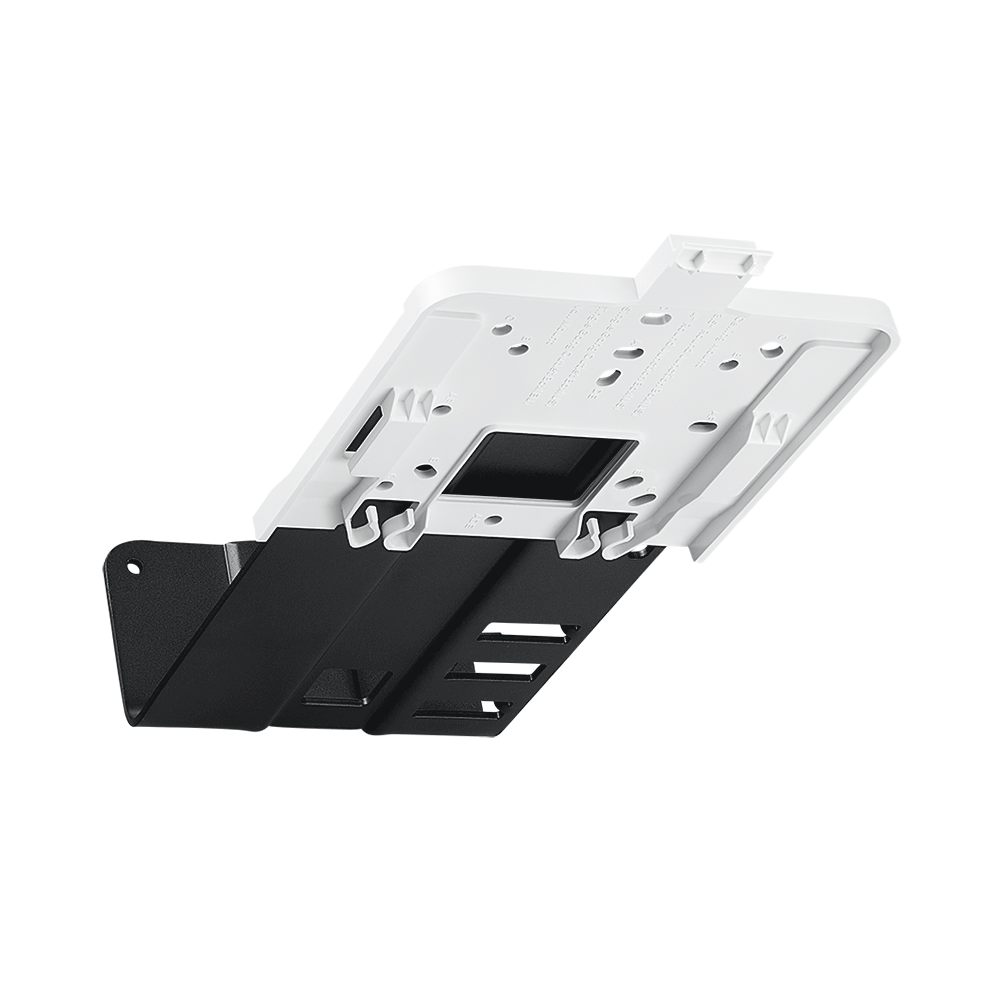
| Part # | ACCESSORY-ZZ0108F | ||
|---|---|---|---|
| Dimension | 202 x 96 x 54.8mm | ||
| Weight | 368g | ||
| Models | |||

