Managing Your Multy WiFi System With Amazon Alexa
If you have an Alexa-enabled device (Amazon Echo for example), use your voice to control the Multy Devices in your Multy Sites. At the time of writing, the available Alexa skill voice commands for Multy Sites are:
• Alexa, ask Zyxel Multy to turn off guest WiFi
• Alexa, ask Zyxel Multy to test Internet speed
• Alexa, ask Zyxel Multy to turn on WiFi light
• Alexa, ask Zyxel Multy to turn off WiFi light
• Alexa, ask Zyxel Multy to pause the Internet
You need to enable the Multy-Alexa skills to enhance the functionality of your Alexa device and allow Alexa to perform the supported tasks. See Differences Between Multy Devices for more information.
Both the Multy Devices and Alexa device should be connected to the same WiFi network.
1 Go to the Amazon website (https://www.amazon.com) and sign in with your Amazon account. Tap the Menu icon in the upper-left and tap See All Departments.
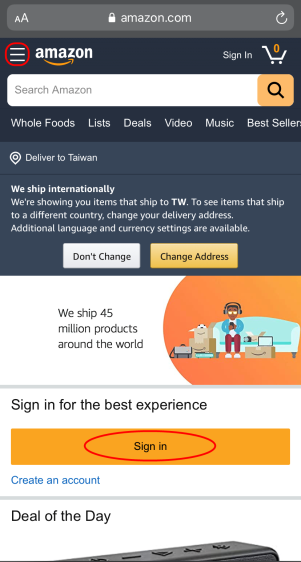
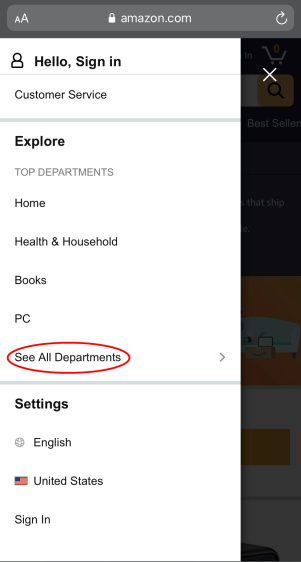
2 Select Alexa Skills.
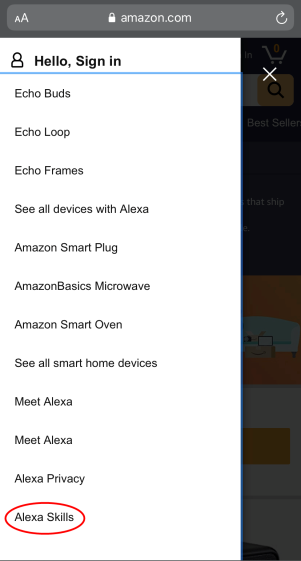
3 Enter the keyword "Zyxel Multy" in the search bar and select "Zyxel Multy" from the list of results. Tap Enable to connect the Multy Site to Alexa.
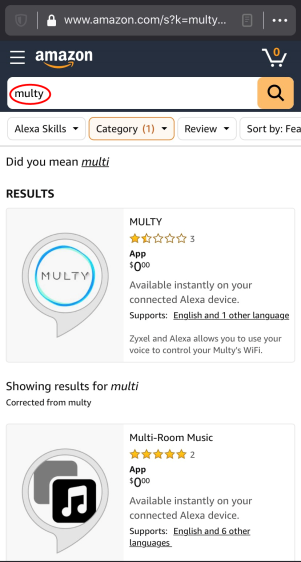
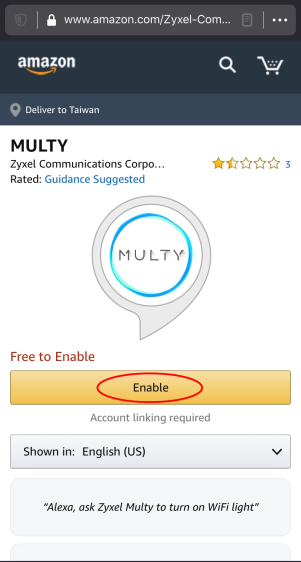
4 Tap Link Account and enter your myZyxel account information to associate the skill with your account.
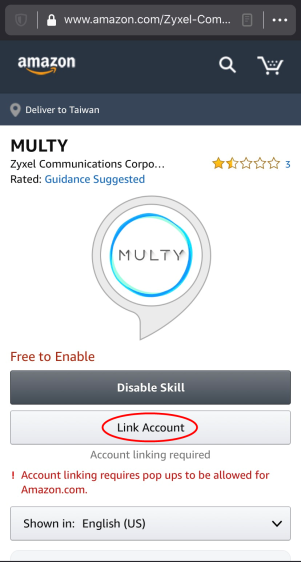
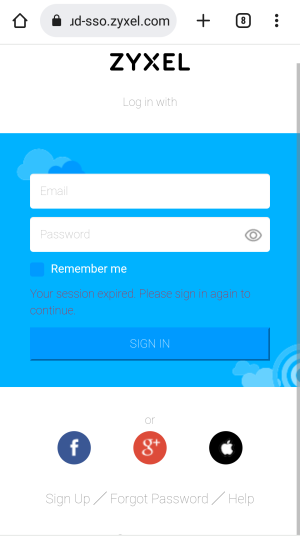
5 Tap Authorize. A screen appears showing that the skill for Multy Sites has been successfully linked.
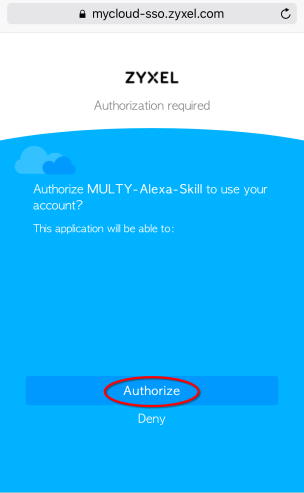

Use either the Alexa app or the voice command “Discover Devices” to have Alexa discover the Multy Devices on the specified myZyxel account. You then can use your voice to control the Multy Device.