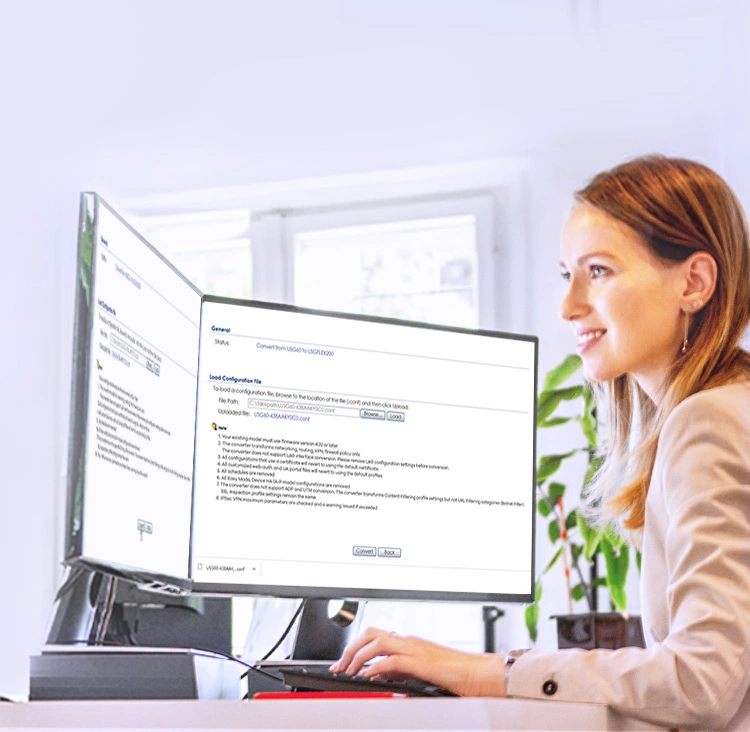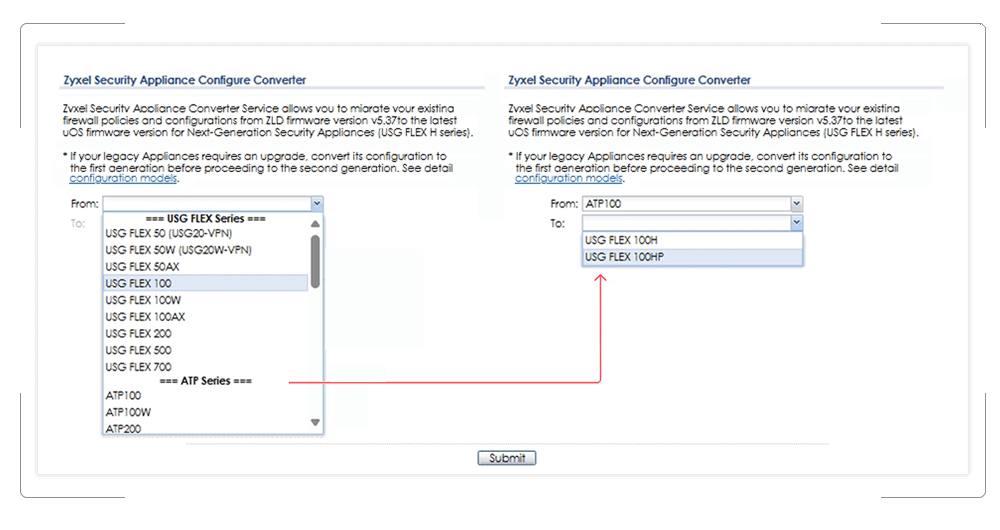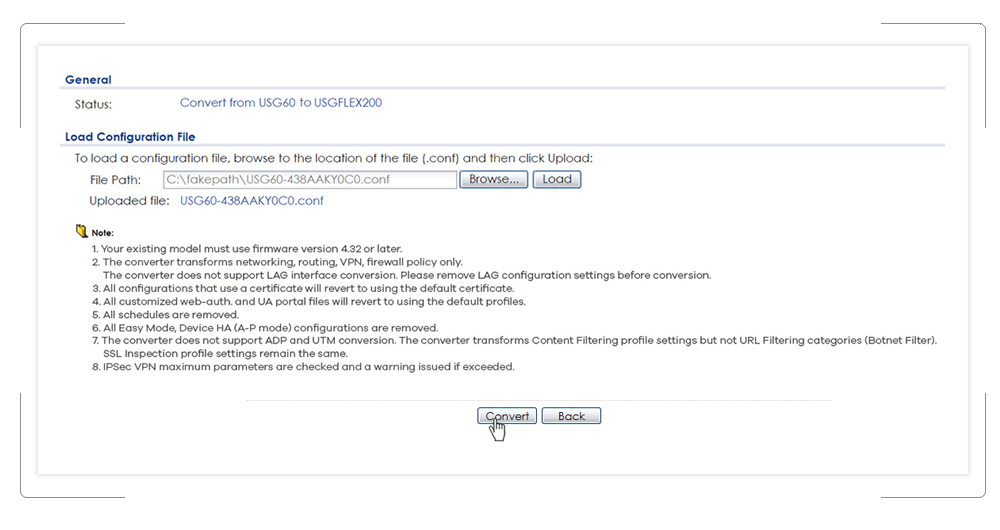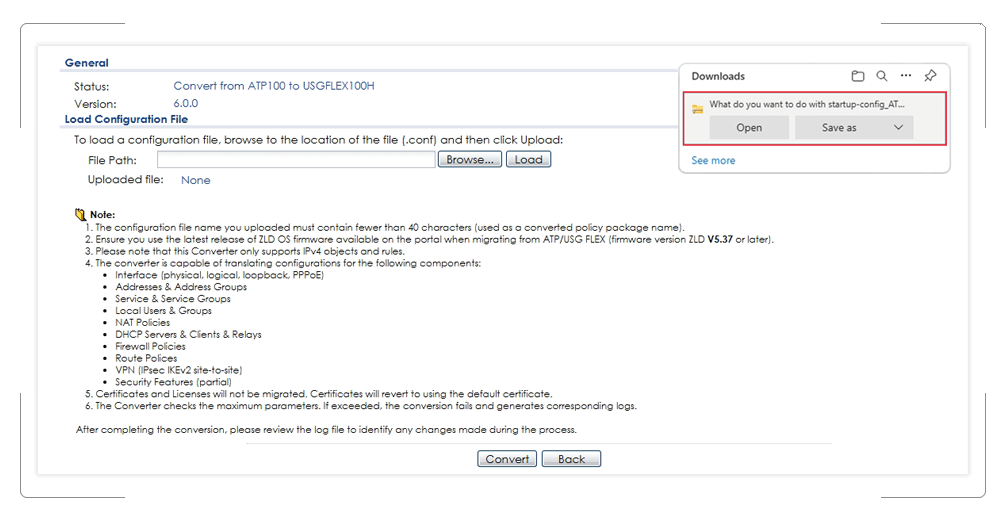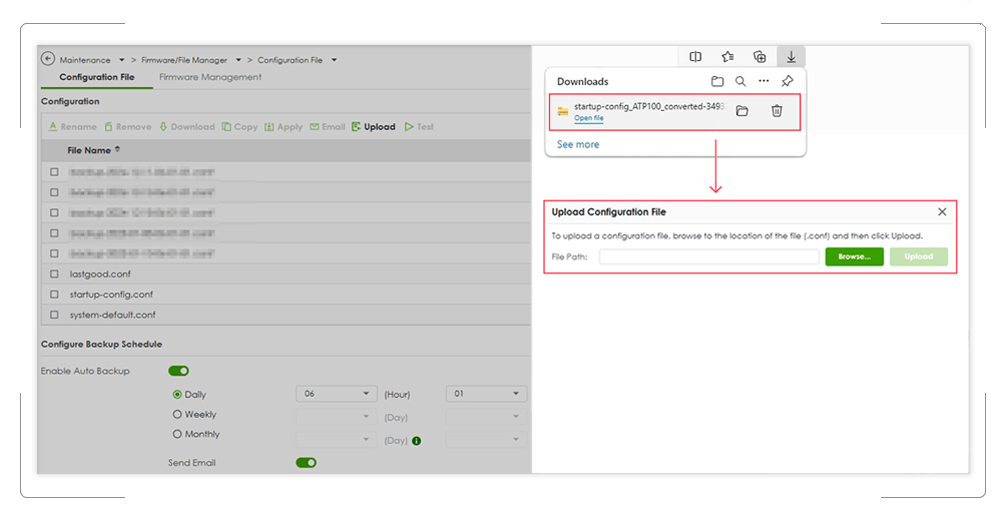Quick and Easy Migrations for Upgraded Speed
The USG Configuration Converter is designed to simplify your migration process from current device to the USG FLEX series solutions. Saving time and effort, easily apply existing USG configuration to the new series with the automated configuration migration tool, making your transfer a smooth experience.