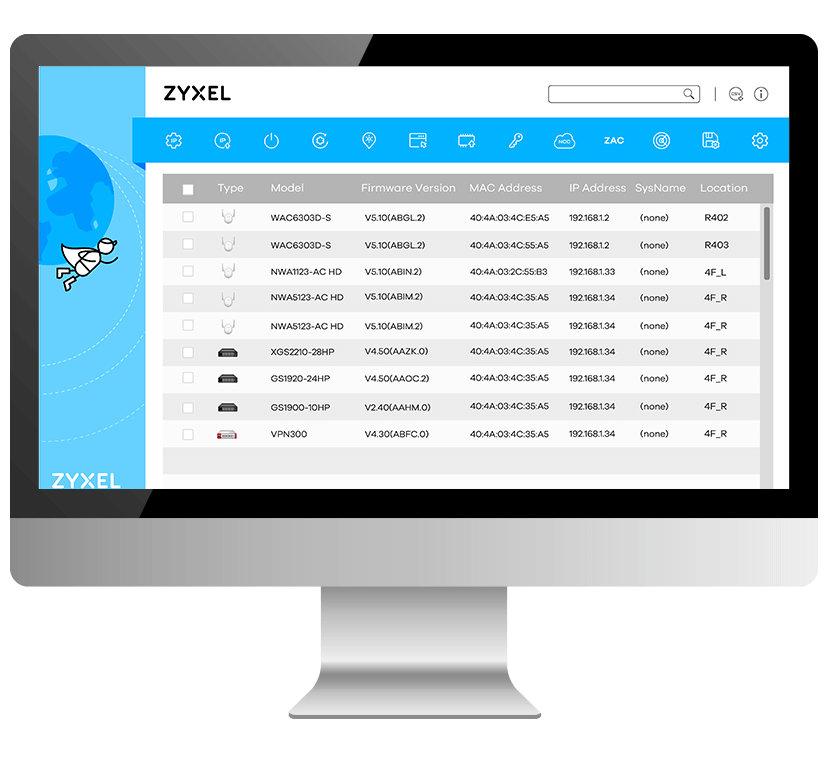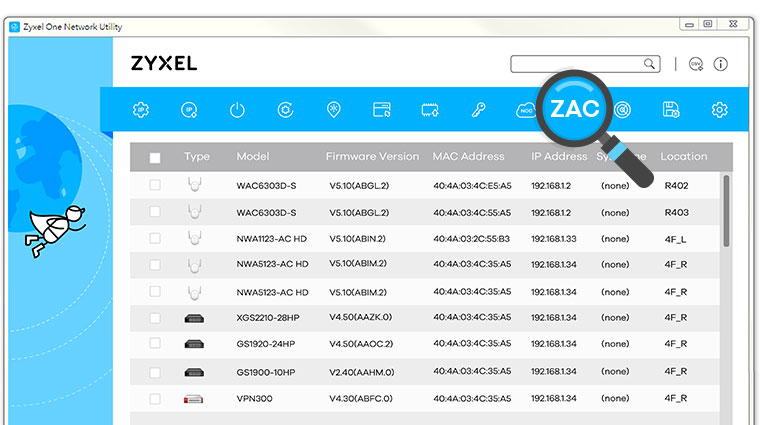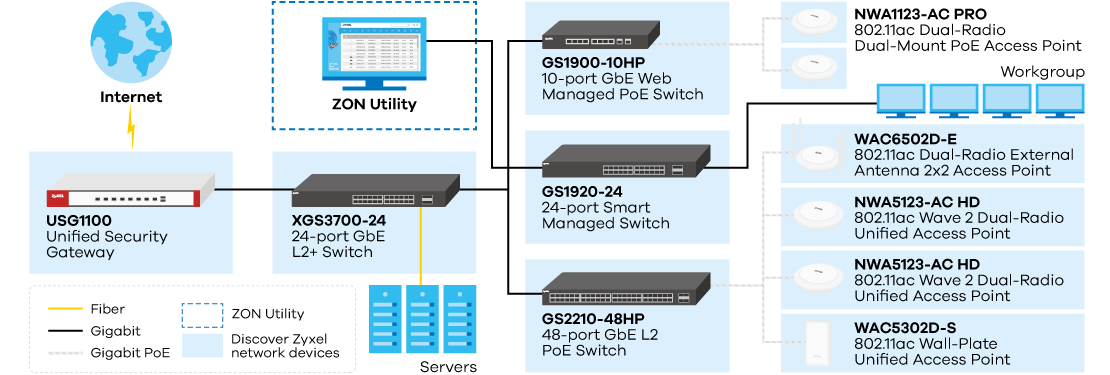Single-point management
The ZON utility features smart functions to assist network management for administrators to perform batch firmware upgrade for devices, remote reboot of devices such as ceiling APs or redirect to device GUI for further configuration with just a click. These troublesome but necessary management tasks can now be easily done through just one platform for WiFi APs, switches and gateways.
Single-point management
The ZON utility features smart functions to assist network management for administrators to perform batch firmware upgrade for devices, remote reboot of devices such as ceiling APs or redirect to device GUI for further configuration with just a click. These troublesome but necessary management tasks can now be easily done through just one platform for WiFi APs, switches and gateways.