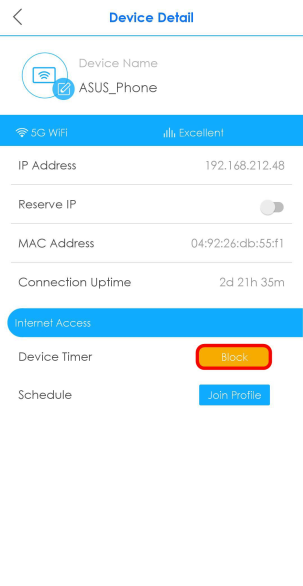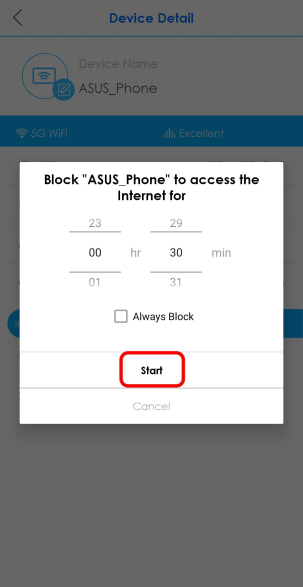Pausing Internet Access for an Individual Client
You can set a timer to block a specific client that does not have an existing schedule profile from accessing the Internet.
1 Tap the Parental Control icon ( ) of the Multy Site.
) of the Multy Site.
 ) of the Multy Site.
) of the Multy Site.
2 Tap a client from the Devices list to view the client device information.
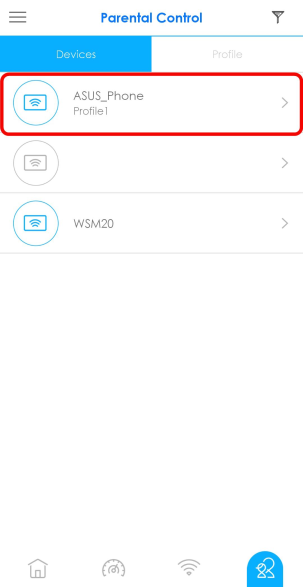
3 To block the selected client device, tap Block and specify a time period in hours and minutes. Tap Start to start the timer and block the client immediately.