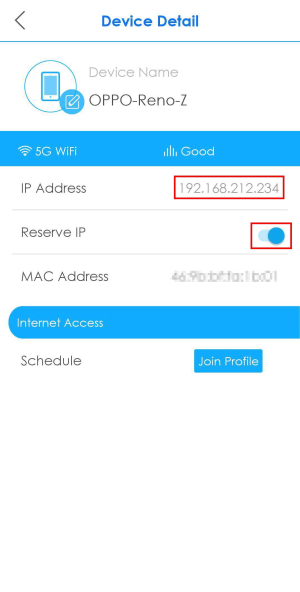Reserving IP Addresses for Connected Devices
If your client device requires a permanent IP address, use the Reserve IP function to have the Multy Device always assign the same IP address for the same client. The Multy Device can reserve up to 252 IP addresses.
1 Tap Connected Devices or the Parental Control icon ( ) of the Multy site to view connected devices. Tap on the device that you want to configure.
) of the Multy site to view connected devices. Tap on the device that you want to configure.
 ) of the Multy site to view connected devices. Tap on the device that you want to configure.
) of the Multy site to view connected devices. Tap on the device that you want to configure.
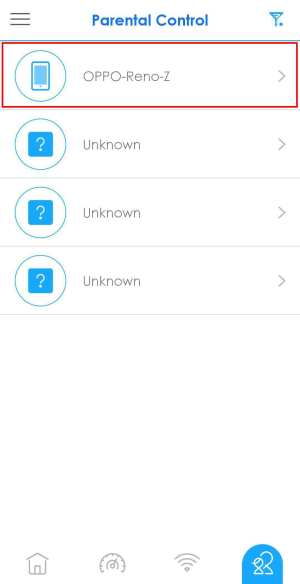
2 Tap the switch to enable Reserve IP. The Multy Device will always assign this IP address to the client device whenever the client device connects to the Multy Device network.