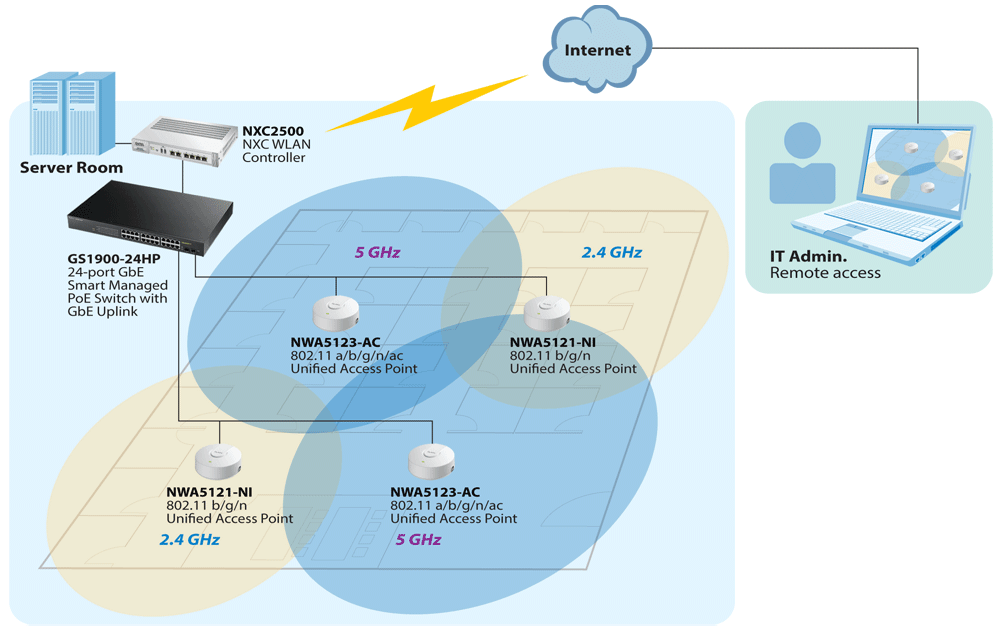Plan, Deploy and Manage Business Wi-Fi with Simplicity
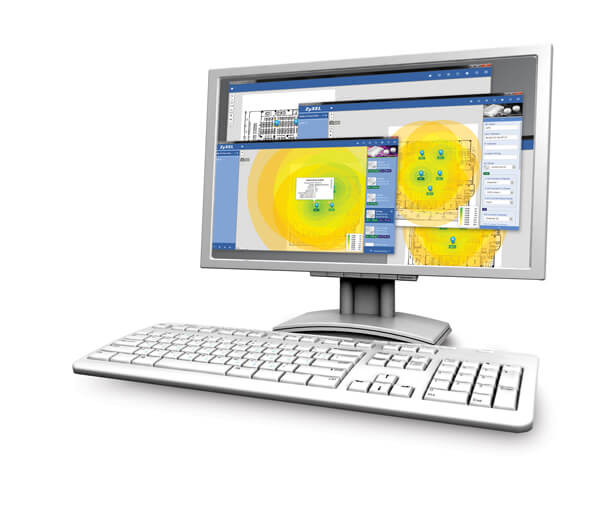
Benefits
Project proposal and planning stage
When proposing a wireless network deployment project, the first question comes to the network architect would be “how many access points will I need?” Using the Zyxel Wireless Optimizer, that question can be easily answered by placing the access points onto the map to estimate the quantity needed. The tool also provides some advanced “user-scenario” options, such as high-density areas or different environments such as office or hotel; with which the planner just needs to tick the expected conditions and the Zyxel Wireless Optimizer will calculated the coverage of selected APs. The network architect can sit comfortably in the office to plan and simulate how many and what types of access points are needed for the deployment.
Adjustment during deployment
As many network administrators know, traditional wireless LAN deployments are extremely time consuming and labor-intensive, and they usually cannot be done in one visit. To address this, the Zyxel Wireless Optimizer has been designed to reduce both time and cost by planning wireless networks before actual deployments. Once the NXC2500 WLAN controller and NWA access points are deployed at planned positions and turned on, network administrator can use the Zyxel Wireless Optimizer to review the actual signal coverage map utilizing the RF signal details collected from the controller and access points. With the convenient tool, the administrator can move or add access points to eliminate any possible dead spots; or they can adjust the output power level to prevent possible signal interference on NXC controller. The wireless network is well planned right from the start.
After-sale maintenance
Today, most network administrators use either the controller user interface or SNMP-based network management systems to monitor and manage the deployed networks. The commonly used list view is difficult for administrators to quickly identify and locate the device in question on the network. The Zyxel Wireless Optimizer offers network administrators another significant benefit by visualizing key performance details, including the channel in use, transmit retry rate and frame error rate, beside the devices on the environment map. The user-friendly presentation of network status not only saves the time looking for the critical information, but also helps network administrators to quickly respond to the problems with better service quality.
Application Diagram