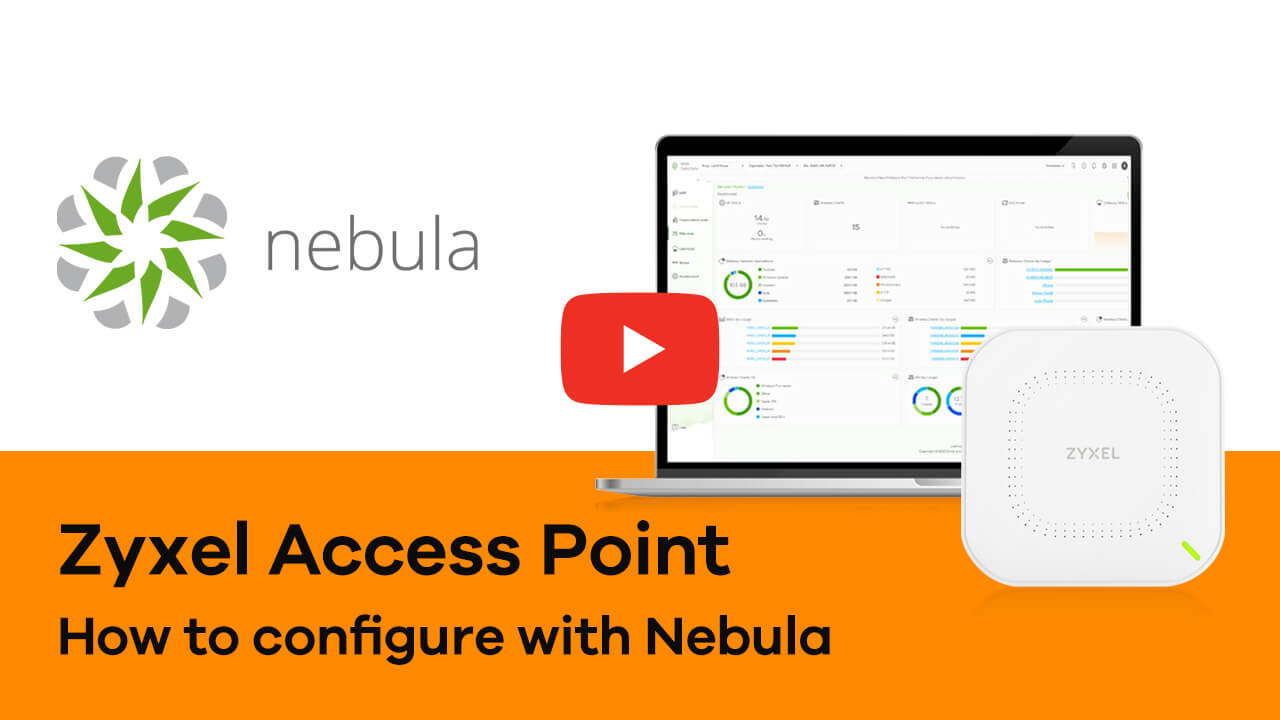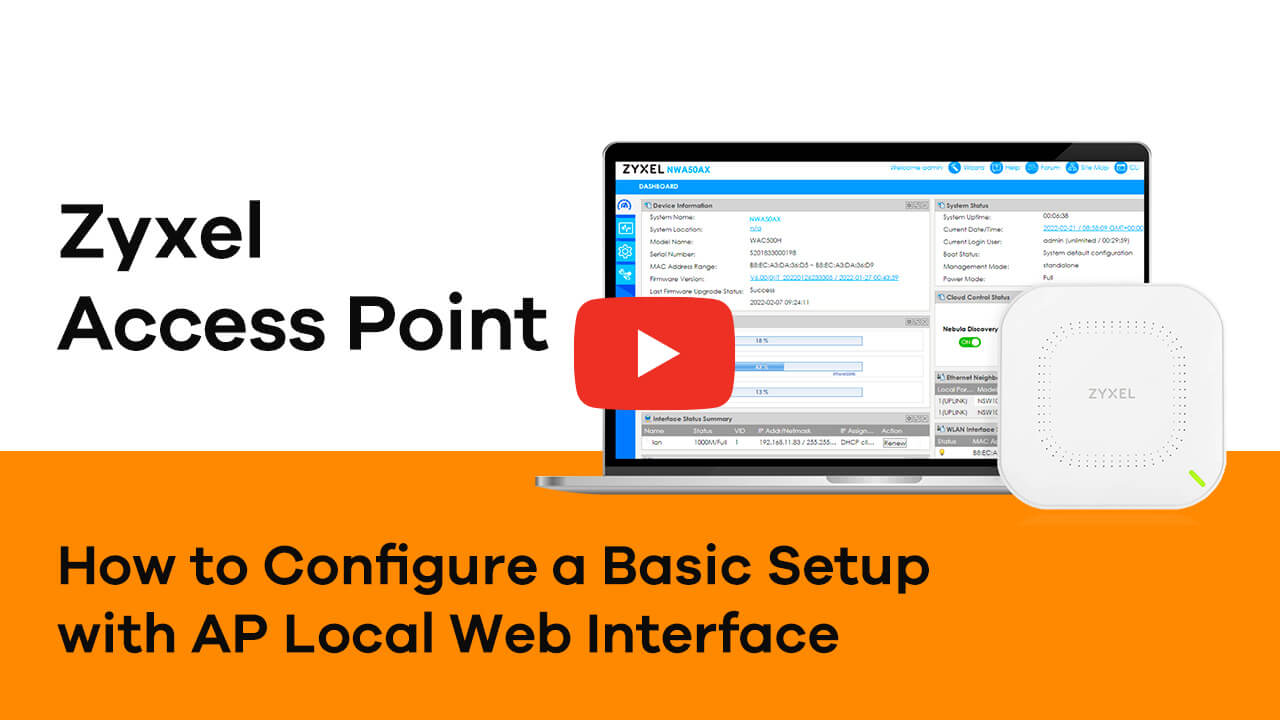Versatile mounting options
The versatile yet low-profile mounting design allows the access point to blend seamlessly and tastefully into any decor while mounted directly on an outlet box, in an out-of-the-way location, or even simply on a desktop.
For desktop mount, the WAC500H-DMNT10F is a desk mount kit perfectly made compatible for Zyxel’s WAC500H access point for an additional option.



More than WiFi
As well as providing superb WiFi, the WAC500H supports 24/7 wired and PoE connectivity for mobile Point-of-sale (POS) applications for restaurants, bars, and cafés.

Work from home like a Pro!
Supporting the 802.11ac Wave 2 standards, the WAC500H provides fast and reliable connectivity with full support of video conferencing, secure data transfer and seamless connection of multiple devices.
The “RF First” and MU-MIMO technology of WAC500H ensure the high-speed connectivity. And, the two downlink Gigabit Ethernet ports allow an easy connection to a wired printer or powering up a VoIP phone effortlessly.
For desktop mount, the WAC500H-DMNT10F is a desk mount kit perfectly made compatible for Zyxel’s WAC500H access point for an additional option.
Manage it your way!
The WAC500H comes with the support of NebulaFlex Pro, which offers the full flexibility for users to easily switch between Zyxel Nebula cloud-managed, controller-managed, and standalone modes. You can choose the appropriate managed-mode best suited for your needs.
Anytime, Anywhere with
Nebula Mobile App
- Easy device onboarding with QR code scan & installation wizard
- Network and device status at a glance
- WiFi sharing via QR code or mobile messaging apps
- Network client access control
- Live troubleshooting tools
- Push notifications for abnormal network events
Just Connect with Nebula
Resellers, Managed Service Providers (MSPs) and network Administrators will find Simplicity, Scalability, Flexibility, reduced IT risk and reduced costs through Zyxel’s Cloud Networking Management platform, Nebula a single-vendor approach.
Nebula offers powerful, effortless and scalable network connectivity that works together to remove the complexity and security risks often associated with having a mixed vendor approach to networking.
Connect, protect and manage Security, Switch, Wireless and LTE/5G connectivity via our centralized Cloud platform, Nebula.
Serving customers with over 80 Nebula enabled devices via an ever-growing portfolio, Zyxel is unmatched in its approach to onboarding new and existing products via NebulaFlex. From Deploying a home office to delivering connectivity to distributed network configurations, Zyxel’s Portfolio of Nebula enabled products can accommodate all types of budgets, functionality and scalability for now and for the future.

* All specifications are subject to change without notice.